There is a difference between USB 3.0 and 2.0, and you must be careful while buying a phone charger. You should know which USB would be more compatible with your device. Both versions come with their unique features and details. Once you know the difference, you can get the right one for your usage.
Following is the difference,
USB 3.0 is faster than USB 2.0, which is quite obvious because USB 3.0 is an updated version and will have a faster charging speed. USB 2.0 will take approximately 7 hours and 48 minutes to charge a phone and 5 hours and 8 minutes to charge a phone with USB 3.0.
If you want to charge your phone or laptop fast, you need to get USB 3.0 instead of USB 2.0. A wall charger will charge your phone even quicker than USB 3.0, but we are talking about USB 2.0 and 3.0 right now, so the charging speed of USB 3.0 is faster.
You call to tell whether the USB is USB 2.0 or USB 3.0 by checking the color inside the USB. If you find blue color inside the USB, then it is USB 3.0, but if the insides are black and white, then it is surely USB 2.0.

As we have said above, the charging speed of USB 3.0 would be faster than USB 2.0, and you will find a tag of SuperSpeed on USB 3.0. The label would help you to know about the USB, whether it is 2.0 or 3.0.
If the USB doesn’t have a SuperSpeed label, it is USB 2.0. So, check for the label if you want USB 3.0 for your smartphone.
There will be a speed difference between USB 2.0 and 3.0. You will be able to transfer data with the help of a USB, and the read speed of USB 2.0 would be 34.82 MB/s, and USB 3.0 read speed would be 75.19 MB/s. The write speed of USB 2.0 is 30.68 MB/s, and the write speed of USB 3.0 is 74.48 MB/s.
So, the last difference between USB 2.0 and USB 3.0 would be the difference in the thickness of their shape. USB 3.0 connector would be thicker than USB 2.0. So, if you don’t ask for any other detail about the USB from anyone, the size will tell you the difference so you can pick the right product.
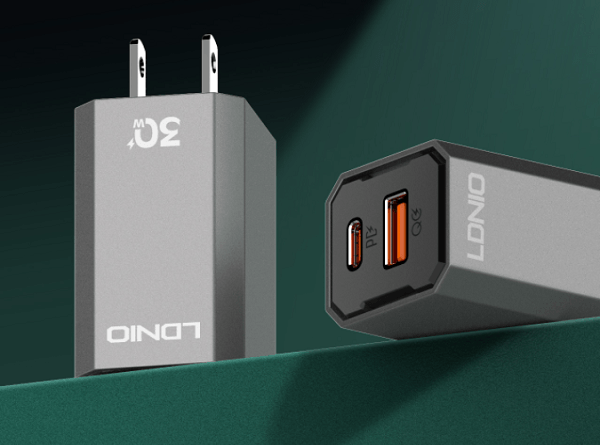
If you want a faster charging option, you should prefer getting USB 3.0. otherwise, USB 2.0 might work for the type of phone charger you are searching for. You can get LDNIO chargers for your phones if you are looking for high speed chargers. Our chargers work or long term and provide good charging without causing any issues to your phones.